| ⇦ prev | ⇱ home | next ⇨ |
Chapter 18. TTY DriversA tty device gets its name from the very old abbreviation of teletypewriter and was originally associated only with the physical or virtual terminal connection to a Unix machine. Over time, the name also came to mean any serial port style device, as terminal connections could also be created over such a connection. Some examples of physical tty devices are serial ports, USB-to-serial-port converters, and some types of modems that need special processing to work properly (such as the traditional WinModem style devices). tty virtual devices support virtual consoles that are used to log into a computer, from either the keyboard, over a network connection, or through a xterm session. The Linux tty driver core lives right below the standard character driver level and provides a range of features focused on providing an interface for terminal style devices to use. The core is responsible for controlling both the flow of data across a tty device and the format of the data. This allows tty drivers to focus on handling the data to and from the hardware, instead of worrying about how to control the interaction with user space in a consistent way. To control the flow of data, there are a number of different line disciplines that can be virtually "plugged" into any tty device. This is done by different tty line discipline drivers. As Figure 18-1 shows, the tty core takes data from a user that is to be sent to a tty device. It then passes it to a tty line discipline driver, which then passes it to the tty driver. The tty driver converts the data into a format that can be sent to the hardware. Data being received from the tty hardware flows back up through the tty driver, into the tty line discipline driver, and into the tty core, where it can be retrieved by a user. Sometimes the tty driver communicates directly to the tty core, and the tty core sends data directly to the tty driver, but usually the tty line discipline has a chance to modify the data that is sent between the two. Figure 18-1. tty core overview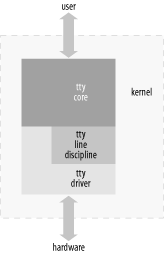 The tty driver never sees the tty line discipline. The driver cannot communicate directly with the line discipline, nor does it realize it is even present. The driver's job is to format data that is sent to it in a manner that the hardware can understand, and receive data from the hardware. The tty line discipline's job is to format the data received from a user, or the hardware, in a specific manner. This formatting usually takes the form of a protocol conversion, such as PPP or Bluetooth. There are three different types of tty drivers: console, serial port, and pty. The console and pty drivers have already been written and probably are the only ones needed of these types of tty drivers. This leaves any new drivers using the tty core to interact with the user and the system as serial port drivers. To determine what kind of tty drivers are currently loaded in the kernel and what tty devices are currently present, look at the /proc/tty/drivers file. This file consists of a list of the different tty drivers currently present, showing the name of the driver, the default node name, the major number for the driver, the range of minors used by the driver, and the type of the tty driver. The following is an example of this file: /dev/tty /dev/tty 5 0 system:/dev/tty /dev/console /dev/console 5 1 system:console /dev/ptmx /dev/ptmx 5 2 system /dev/vc/0 /dev/vc/0 4 0 system:vtmaster usbserial /dev/ttyUSB 188 0-254 serial serial /dev/ttyS 4 64-67 serial pty_slave /dev/pts 136 0-255 pty:slave pty_master /dev/ptm 128 0-255 pty:master pty_slave /dev/ttyp 3 0-255 pty:slave pty_master /dev/pty 2 0-255 pty:master unknown /dev/tty 4 1-63 console The /proc/tty/driver/ directory contains individual files for some of the tty drivers, if they implement that functionality. The default serial driver creates a file in this directory that shows a lot of serial-port-specific information about the hardware. Information on how to create a file in this directory is described later. All of the tty devices currently registered and present in the kernel have their own subdirectory under /sys/class/tty. Within that subdirectory, there is a "dev" file that contains the major and minor number assigned to that tty device. If the driver tells the kernel the locations of the physical device and driver associated with the tty device, it creates symlinks back to them. An example of this tree is: /sys/class/tty/
|-- console
| `-- dev
|-- ptmx
| `-- dev
|-- tty
| `-- dev
|-- tty0
| `-- dev
...
|-- ttyS1
| `-- dev
|-- ttyS2
| `-- dev
|-- ttyS3
| `-- dev
...
|-- ttyUSB0
| |-- dev
| |-- device -> ../../../devices/pci0000:00/0000:00:09.0/usb3/3-1/3-1:1.0/ttyUSB0
| `-- driver -> ../../../bus/usb-serial/drivers/keyspan_4
|-- ttyUSB1
| |-- dev
| |-- device -> ../../../devices/pci0000:00/0000:00:09.0/usb3/3-1/3-1:1.0/ttyUSB1
| `-- driver -> ../../../bus/usb-serial/drivers/keyspan_4
|-- ttyUSB2
| |-- dev
| |-- device -> ../../../devices/pci0000:00/0000:00:09.0/usb3/3-1/3-1:1.0/ttyUSB2
| `-- driver -> ../../../bus/usb-serial/drivers/keyspan_4
`-- ttyUSB3
|-- dev
|-- device -> ../../../devices/pci0000:00/0000:00:09.0/usb3/3-1/3-1:1.0/ttyUSB3
`-- driver -> ../../../bus/usb-serial/drivers/keyspan_4 |
| ⇦ prev | ⇱ home | next ⇨ |